
|
If the look like the picture, the answer is below?
Basically the problem is the m-241 names each of your trackpoints and Yamareco puts those up on their maps. What you need to do is edit your GPX file to delete the <name> tags for each trackpoint but doing that with a thousands of trackpoints by hand is impossible. So you need to use GREP to select just the files you need and delete them.
1. Download and install BBEdit.
2. Open your GPX file in BBEdit. Drag and drop it into the program if needed. Don't worry BBEdit can read GPX files.
3. In the menu bar click Search→Find
4. Type <name>TP(.*)</name> into the Find box
5. In the Matching: section near the bottom make sure the Grep and Show matches boxes are checked ?
6. All of the <name>TP######</name> tags should be highlighted. Some of the <name> tags at the beginning of the document will not be highlighted. That's OK. You need those to name the tracks. It is the TP###### names that you want to delete.
7. Leaving the Replace: box empty click Replace All
8. The lines should be blank now. Save the file. You're finished!
You can find the instructions here:
https://www.iloveyu.jp/travel/holuxfix




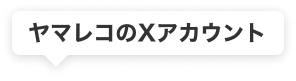

コメントを編集
いいねした人
コメントを書く
ヤマレコにユーザー登録いただき、ログインしていただくことによって、コメントが書けるようになります。ヤマレコにユーザ登録する